ソハによって2023年6月6日、午後10時15分に更新されました
PDF ファイルは、サイズが小さく、コンテンツのレイアウトが安定しているため、契約書、文書、報告書、製品プロモーション、コピーライティングなどの専門分野で広く使用されています。ただし、PDF ファイルの編集には、専用の PDF エディターが必要です。PDF エディターは数多くありますが、それぞれに独自の特徴があります。オープンソース PDF エディターに対する一部のユーザーのニーズを満たすため。オンラインとオフラインで利用できる最高のオープンソース PDF エディターと、それぞれの長所と短所について詳しく説明します。
プロフェッショナルで信頼できる PDF エディターをお探しの場合、オープンソースの PDF エディターは最良の選択ではありません。オープンソースの PDF エディターに代わる最良の選択肢 - GeekerPDF for Windows の方が適しているかもしれません。GeekerPDF は、オールインワンの PDF 作成者、PDF エディター、および PDF コンバーターです。プロフェッショナルなPDF管理機能を多数備え、使いやすいインターフェースとコストパフォーマンスに優れており、ユーザーから高い評価を得ています。GeekerPDF は、ユーザーが PDF ドキュメントを簡単に編集できるようにサポートし、ワンストップの PDF ソリューションを実現します。
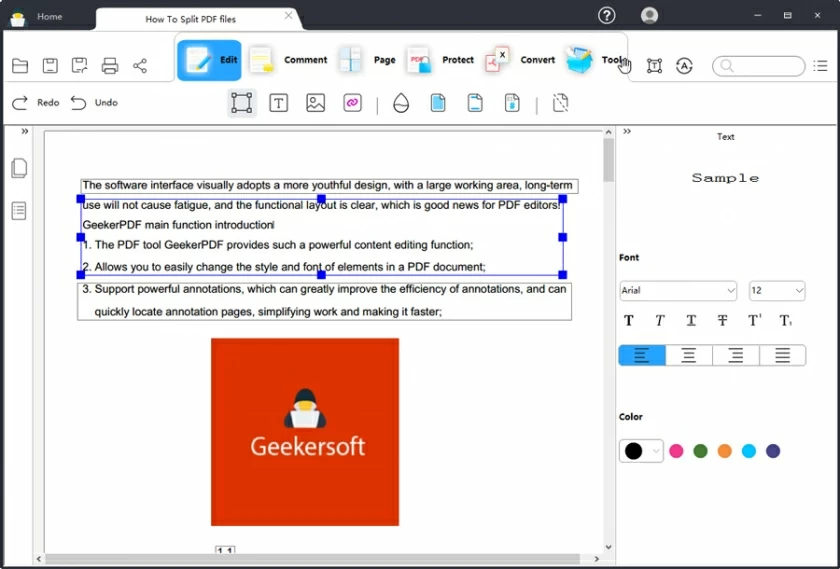
ただし、GeekerPDF の試用版では、編集した PDF ドキュメントにウォーターマークが保存されます。
無料のオープンソース PDF 編集ソフトウェアの中でも、LibreOffice はその優れたパフォーマンスで際立っています。LibreOffice のインターフェイスは MS Office に非常に似ています。MS Office に精通している場合は、これが理想的な選択となる可能性があります。効率的なオープンソース PDF エディターのすべての機能を備えた LibreOffice は、Microsoft Office の主要な代替品であると主張しています。
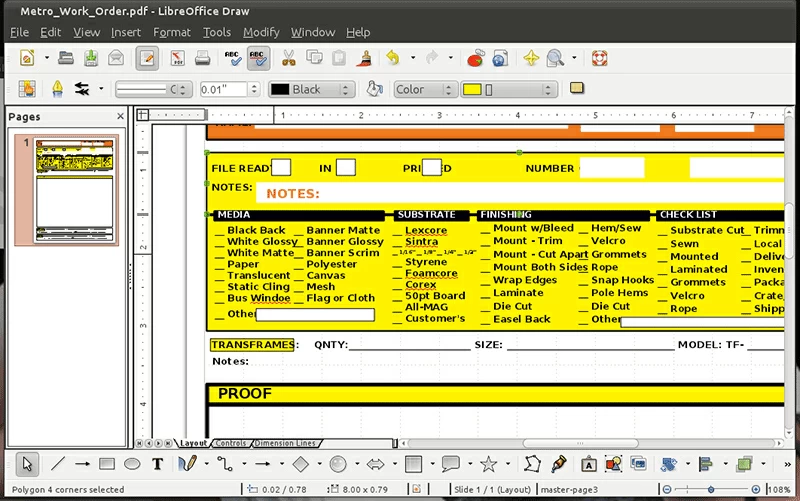
Inkscape は PDF エディターの強力な競合他社の 1 つでもあり、その強力なパフォーマンスと多様な機能が広く評価されています。Inkscape は Windows と完全な互換性があり、テキストや画像の削除や追加など、完全な PDF リーダーとオープンソース PDF エディターのすべての機能を備えています。PDF ファイルを編集するための Vector Graphics テクノロジーに基づいており、安全で信頼性の高い無料のオープンソース PDF エディターです。最も重要なことは、ユーザーが Inkscape ポータブル バージョンをインストールせずに使用できることです。
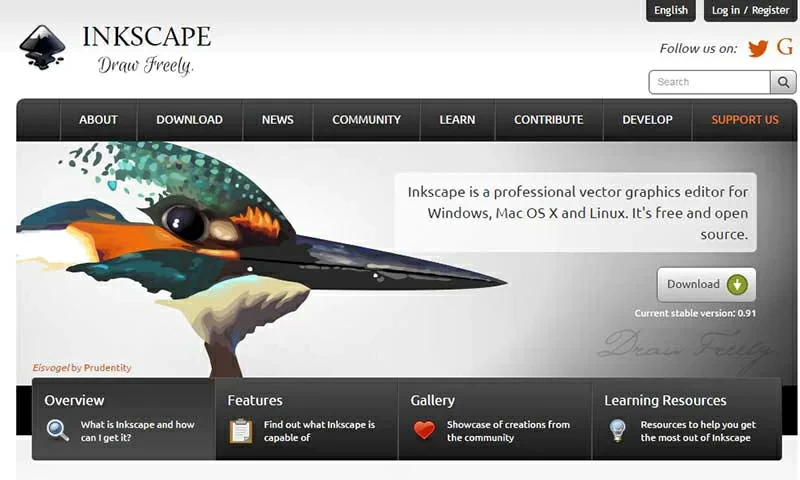
Inkscape の長所:
Inkscape の短所:
数多くのオープンソース PDF エディターの中でも、PDF edit はユーザーにとってよく知られたツールでもあります。PDF 編集により、テキストや画像を PDF ファイルに追加し、編集が必要な部分、単語、または語句を正確に見つけることができます。さらに、ユーザーはこれを使用して PDF ファイルから不要な情報を削除することもできます。全体として、PDF 編集には、無料のオープンソース PDF エディターのすべての機能が備わっています。PDF リーダーと PDF エディターの両方として使用できるワンストップ PDF プロセッサーです。

PDFedit の長所:
PDFedit の短所:
もう 1 つのオープン ソース PDF エディターである Apache OpenOffice Draw をお勧めします。PDF ページのカスタマイズ、さまざまな形式でのファイルの保存、テキストの削除または挿入、インポートおよびエクスポート機能など、PDF エディターのほぼすべての機能が備わっています。高品質の PDF プロセッサーとして、PDF リーダーと PDF エディターの機能を組み合わせています。
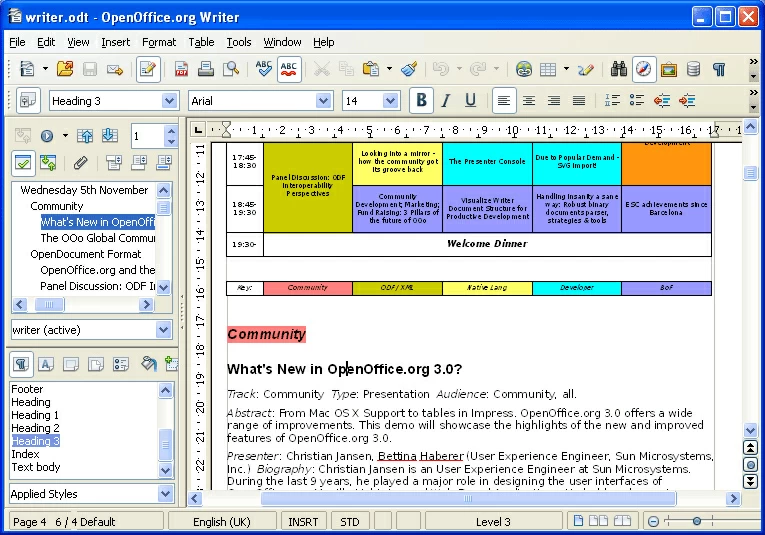
Apache OpenOffice Draw の長所:
Apache OpenOffice Draw の短所:
If you are looking for open-source PDF software, try PDFSam basic. This is a multifunctional PDF file editor with the functions of merging, splitting, and editing PDF files. It also supports editing or rearranging various pages in PDF files. It is a Java application that can run and support all devices of Java programs.
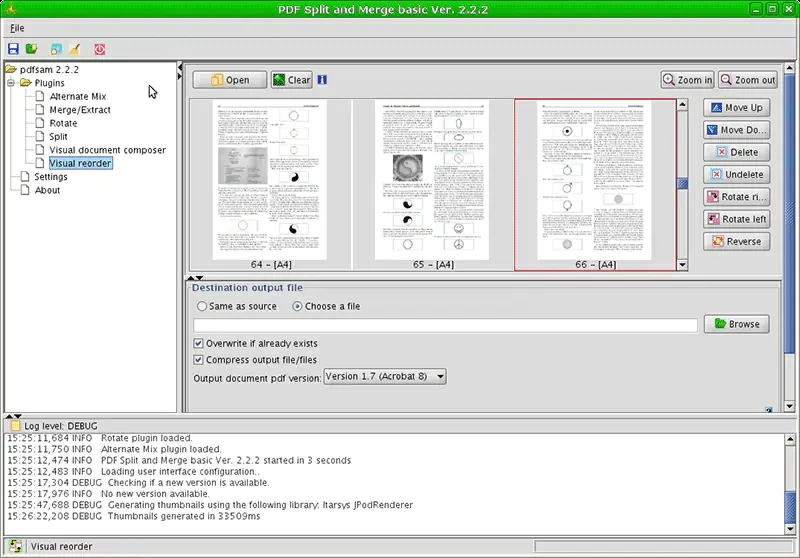
Pros of PDFSam:
Cons of PDFSam:
Although open source PDF editors provide many basic PDF editing capabilities, they do have certain limitations.
Disadvantages of open source PDF editors include, but are not limited to, the following:
Pros of PDFSam:
To process PDF documents, in addition to an offline PDF editor, you can also choose online PDF editors. In order to save you time and effort, we have recommended 5 of the best free open source PDF editors on the Internet.
Among many online PDF editors, PDFescape is loved by users for its concise and efficient services. Access the PDF scape platform through browsers such as Google Chrome, Safari, and Microsoft Edge to meet your PDF editing needs.

Pros of PDFescape:
Cons of PDFescape:
Sejda PDF is also one of the commonly used PDF editors for many users, providing users with free and paid PDF editing functions. Although the free version provides very limited functionality, the paid version of Sejda PDF online editor provides rich PDF editing functions for users. This is a powerful online PDF editor.
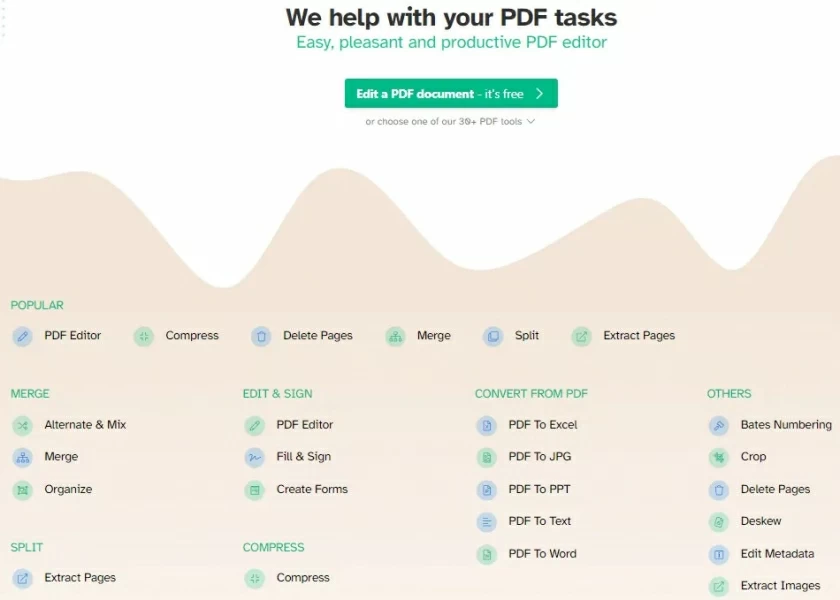
Pros of Sejda PDF:
Cons of Sejda PDF:
HiPDF is also a PDF editing online platform that places great emphasis on user experience. It improves its online PDF processing function through various tools and provides users with PDF batch processing services, which is very convenient. If you do not want to install any third-party offline PDF editors, HiPDF is a great PDF online editor.
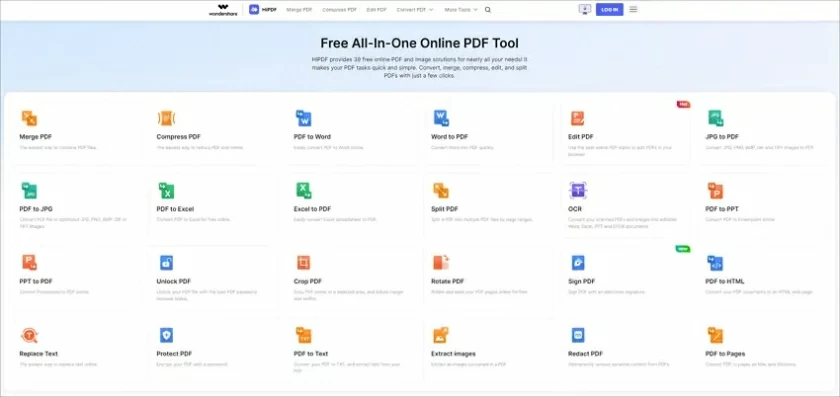
Pros of HiPDF:
Cons of HiPDF:
Instead of installing an PDF Editor, you can also choose the online DocFly PDF Editor. It provides users with a one-stop PDF editing and management tool, and places great emphasis on the user experience. You no longer need to install complex the Adobe e Acrobat software, and DocFly PDF can easily complete PDF processing online.

Pros of DocFly PDF:
Cons of DocFly PDF:
ILovePDF provides users with an open source PDF solution that integrates cloud services, integrating numerous PDF editing and management functions, such as editing text and images. The design of iLovePDF is very user-friendly, making it easy to complete PDF editing tasks with just a few simple steps, even novice users can quickly get started. iLovePDF is one of the recommended tools in the online PDF editor.

Pros of iLovePDF:
Cons of iLovePDF:
PDF is a widely used file format in people's work at present, the main reasons are as follows:
PDF files are stable and maintain the original typography and layout of their text and content on any platform.
By setting a password, digital signature, etc., you can avoid unauthorized access to PDF files.
Compared with other file formats, PDF files can save storage space for users.
However, processing PDF files requires specialized PDF readers, editors, and converters.
Many of the best open source PDF editors in the industry, both offline Windows editors and online editors, each has its own advantages and disadvantages, and you may not have a choice. In order to save your time and energy, after a comprehensive comparison, we recommend that you choose a secure and reliable offline PDF editor. Because offline PDF editors often provide more comprehensive PDF processing capabilities, safer data protection measures, and more stable performance, we recommend you to use GeekerPDF - the best alternative to open source PDF editor. GeekerPDF has a simple interface, complete functions, and attaches great importance to the protection of user data security. Overall, GeekerPDF is one of the best PDF editing software, simple and efficient.
Open source PDF editors are favored for providing users with operations beyond editing. However, if you need a comprehensive and mature offline solution for PDF editing, management, and conversion, then GeekerPDF is the ideal choice for you.
無料のオープンソース PDF エディターをお探しの場合は、この記事をお見逃しなく。自分のニーズに応じて選択できる、オフラインおよびオンラインの PDF エディターについて詳しく説明しました。