2023年3月10日、午後10時24分にキャメロンによって更新されました
母国語以外の映画、テレビシリーズ、バラエティ番組を見るときに字幕の必要性を感じたことはありますか? 世界は豊かで多彩で、文化も多様です。言語が理解できない場合は、ビデオの字幕を利用すると映画をより楽しむことができます。背景のノイズが多すぎる場合、または俳優のアクセントが強い場合は、映画をよりよく理解するために字幕を使用することもできます。パトリック・メルローズ、キリング・イブ、ベリー・イングリッシュ・スキャンダル、ザ・グッド・ファイト、ウエスト・ワールド、ゲーム・オブ・スローンズ、その他の人気の映画や Web シリーズの手紙を入手またはダウンロードするにはどうすればよいですか? 心配しないでください。ここでは映画の字幕をダウンロードするのに最適なサイトを 15 個紹介します。字幕をダウンロードして、新しい言語を学習したり、母国語以外の言語でビデオを視聴したりするのに役立ちます。
製品の推奨: 10000+ ウェブサイトの映画ビデオダウンローダー
YIFY Subtitles には、多言語映画字幕の強力なライブラリがあります。インターフェースはシンプルで、ユーザーは必要な映画を簡単に選択できます。しかし、字幕をダウンロードすると PDF ページに移動するので、面倒です。
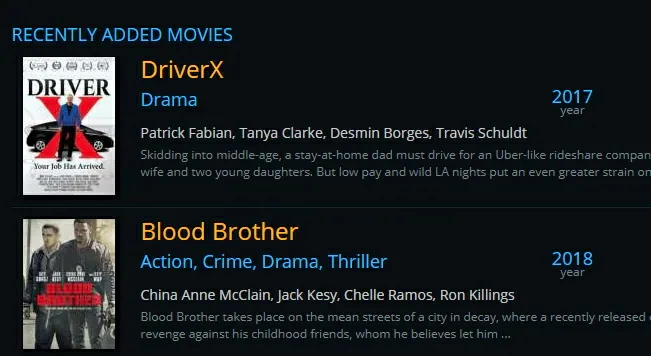
利点:
短所:
特徴:
お気に入りの映画のほとんどはここで字幕を見つけることができます。ウェブサイトのスタイルはシンプルで少し時代遅れで、ページの上部には広告が含まれています。ハリー・ポッターシリーズ、ロード・オブ・ザ・リング、タイタニックなど、さまざまな映画字幕のダウンロードをサポートしています。

利点: 聴覚障害のある人向けのダウンロードをサポートしており、特定の人に非常に配慮しています。
短所: 古くてファッショナブルな UI スタイルは少し時代遅れです。
特徴:
映画字幕は映画字幕のダウンロードのみを提供します。そのページには非常に迷惑な広告があります。Windows Media Player で字幕付きの DivX/XviD ムービーを視聴するには、DirectVobSub という名前のフィルタをインストールする必要があります。ダウンロードされた字幕は WinZip 形式であり、ダウンロード後にのみ使用できます。

利点: 13 の言語がサポートされています。
最も一般的、最新、人気のある映画字幕のダウンロードを提供します。
欠点: 1 つの映画で使用できる字幕形式は 1 つだけです。さらに多くの形式を使用する必要がある場合は、変換する必要があります。
特徴:
これは、映画の字幕をダウンロードできるだけでなく、アップロードすることもできるオープンなサイトです。約 500 万タイトルがダウンロード可能です。
しかし、ページには迷惑な広告があります。広告を削除できるのは、Web サイトに登録して VIP アカウントになった場合のみです。

利点:
短所:
特徴:
このウェブサイトはsrt で英語字幕のみを提供しているため、英語字幕を探している場合は、Subtitle Seeker を試してみてください。字幕のダウンロードはアルファベット順ではありませんが、キーワードを検索して結果を得ることができます。
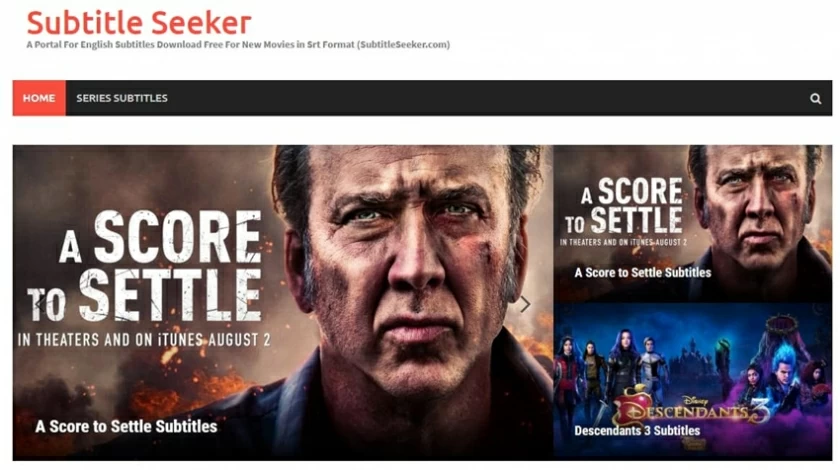
利点:
短所:
特徴:
これは映画の字幕をダウンロードできる別のウェブサイトです。登録せずに字幕をダウンロードできます。メインインターフェイスを下にスクロールして、ダウンロードリストを表示します。さらに、Addic7ed を使用して、テレビ番組や映画に字幕を追加することもできます。
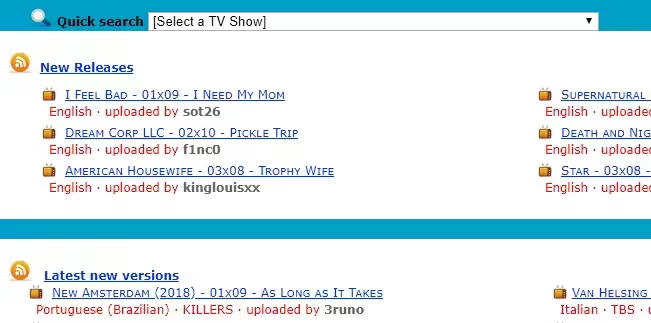
利点:
短所:
特徴:
これはページが混沌とした Web サイトですが、Divx の字幕はここで見つけることができます。映画を見たい場合は、DirectVobSub をインストールする必要があります。
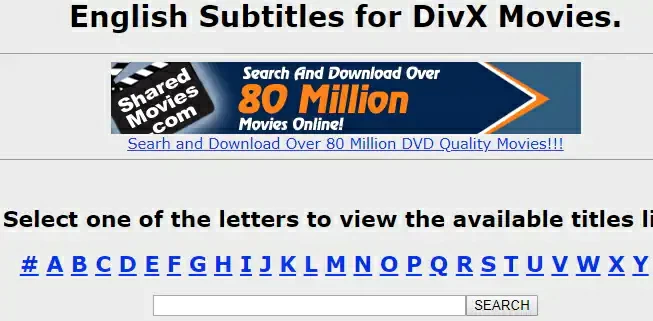
利点:
短所:
特徴:
This is an attractive and concise subtitle download website with advertising. At the top of the page, you can find the movie according to the letters.
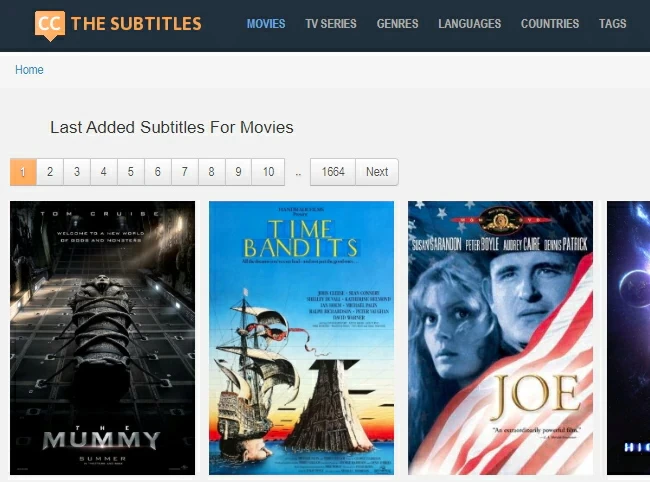
Advantages:
Disadvantages:
Features:
Isubtitles allows you to enter the title of a movie to find subtitles, with a search bar right at the top of the main page. There are annoying ads on the page, which tend to distract users. You can view the recently released movies on the right side of the page, and click the "Browse" button to browse the movies on the page.
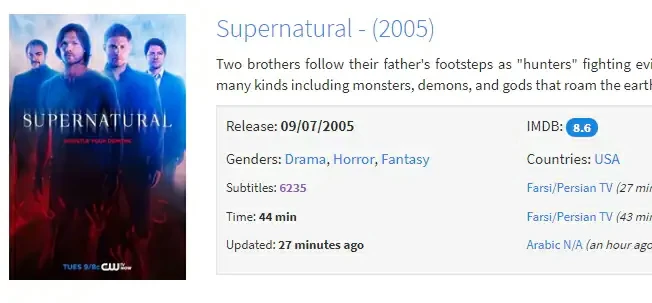
Advantages:
Disadvantages:
Features:
You can also download movie and TV subtitles from this website. In the search box at the top of its page, you can enter a name to find subtitles. There are advertisements on the website page.
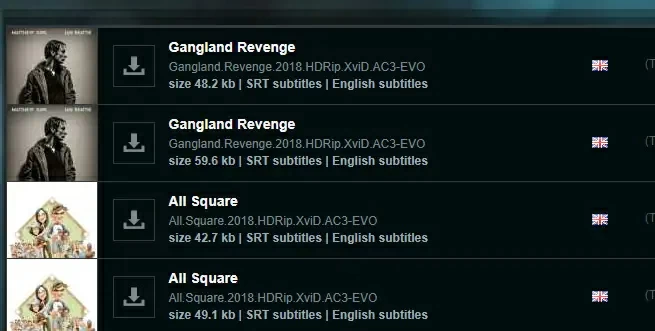
Advantages:
Disadvantages:
Features:
Although the website has a huge Subdivx library, it is not in English.
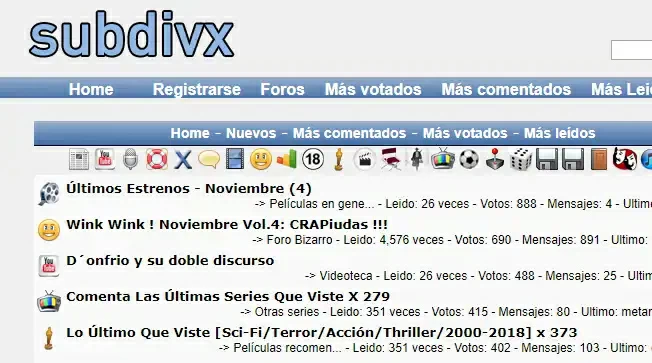
Advantages:
Disadvantages:
Features:
The interface is so clean that you can't even see a preview of the movie or TV show.
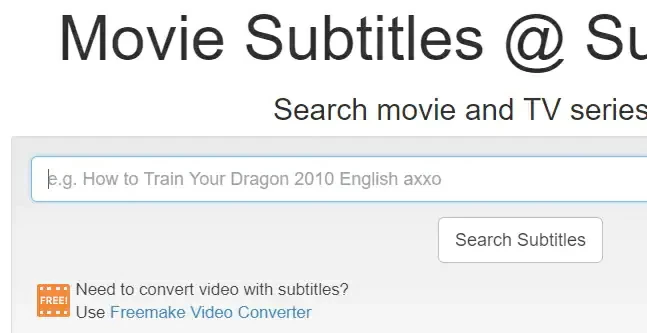
Advantages:
Disadvantages:
Features:
This is a popular subtitle download site. It even helps users find subtitles directly on Google. In addition, it offers high-definition video that you can download and enjoy.
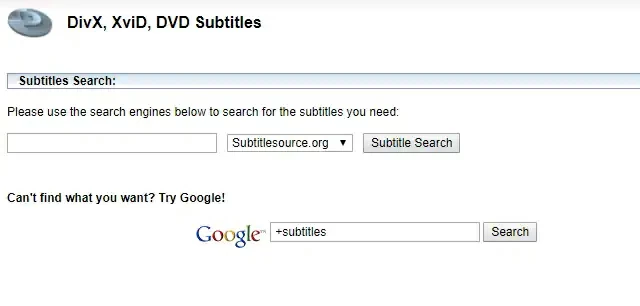
Advantages:
Disadvantages:
Features:
You can also download movie and TV subtitles from this website. In the selection tab on the right side of the page, select "TV series subtitles"/"movie subtitles", and you will see the subtitles you want to download. The new TV or movie series will be displayed in the main part of the screen.
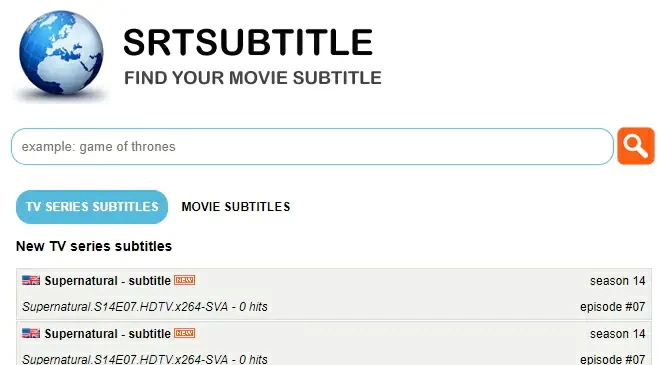
Advantages:
Disadvantages:
Features:
Subtitles HR provides some exercise videos in addition to subtitles of movies and TV plays to help you maintain your health. It offers movie subtitles in only 2 categories, English and other languages.

Advantages:
Disadvantages:
Features:
The above 15 websites are websites that can download subtitles. You can download subtitles from these websites and add them to videos. If you want to find a more convenient way, the method of automatically adding subtitles without downloading is just right for you.
The application we recommend for you is called VLC, which allows users to find subtitles based on the video name and hash value.
Step 1 Visit the official website of VLC to download, install, and start VLC.
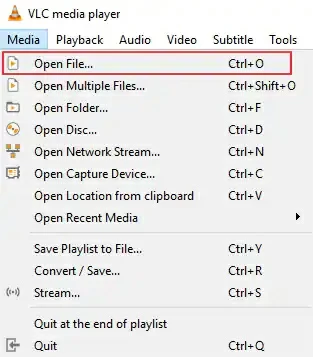
Step 2 Click Media > Open File to load the movie to the screen.
Step 3 Go to View > VLsub. In the popup, you will look at the language options, which generally default to English.
Step 4 Search for subtitles by hash or name. Take the search by name as an example, the indexed subtitle file will be displayed in the bottom box after clicking. As you like, subtitles will be automatically added to the video.
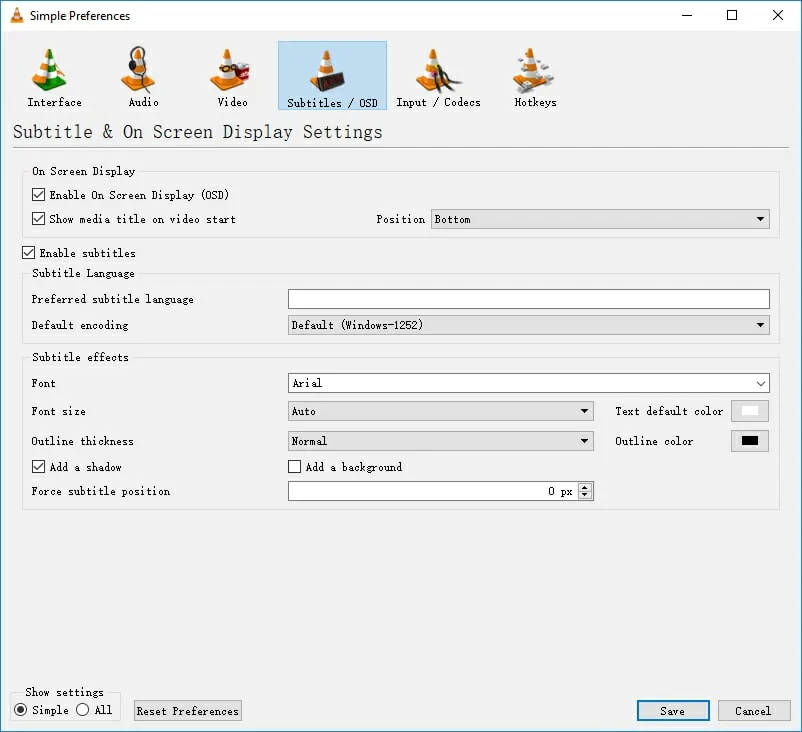
In addition, if the subtitles are not synchronized with the movie, you can press H to delay the subtitles or press G to fast forward the movie.
Enter the Tools menu and select Preferences. Then select subtitles/OSD in the new interface.
In addition, this tool also supports setting subtitle display. You can select the subtitle display position.
Go to Tools>Preferences. Then select subtitles/OSD in the new pop-up window.
You can also set the font, size, color and outline thickness by yourself.
YIFY subtitle is a familiar subtitle website for many netizens. Do you want to know how to download subtitles on YIFY? It's very simple. You can get the YIFY subtitles according to the following.
Step 1 Visit the YIFY website, and then search for the movie name you want to get subtitles.
Step 2 YIFY will display all relevant captions.
Step 3 Select a specific language to download subtitles, such as English, Spanish and French.
ステップ4 右側の「テキストをダウンロード」をクリックし、ポップアップインターフェースで「字幕をダウンロード」をクリックして、YIFY字幕zipファイルのダウンロードを開始します。
ステップ 5 を解凍します。srt ファイル。
実際、選択できる字幕形式は数多くあり、各形式にはさまざまなプラットフォームで独自の利点があります。たとえば、YouTube と Vimeo の場合、最適な字幕形式は WebVTT です。ただし、ほとんどのビデオ プレーヤーは .srt 形式の字幕をサポートしています。さらに、VTT 形式はテキスト オプションでよく使用されます。
以上が紹介した字幕ダウンロードサイトです。ニーズに応じて選択できます。FB動画の字幕やテロップも作成できます。ぜひ試してみてください。