2023年4月13日、午後4時48分にキャメロンによって更新されました
最高のウェブカメラ ソフトウェアをお探しですか? ラップトップまたはデスクトップでどの Web カメラ ソフトウェアを試しましたか? 高品質の Web カメラ ソフトウェアをデスクトップまたはラップトップにダウンロードして使用すると、ライブ ビデオの再生、画面上のビデオの録画、またはソーシャル メディアでのチャットの際に、高品質の画像、スムーズなストリーミング エクスペリエンス、および高品質の画像とビデオを取得できます。スカイプなど。現在、業界には高度な機能を備えた無料のウェブカメラ ソフトウェアが数多くありますが、その中から最適なウェブカメラ ソフトウェアを選択するにはどうすればよいでしょうか? この問題を解決するために、試用を繰り返し、包括的な比較を行った後、Windows 用 Web カメラ ソフトウェア 10 個を詳しく紹介します。使用の複雑さ、無料/有料、統合、編集ツールなどの要素に基づいて、より信頼性の高い選択を行うことができます。
最初にお勧めするのはScreen Recoderです。これは、ビデオ チュートリアル、ストリーム ビデオ、プレゼンテーション、またはその他の必要な種類のビデオを録画するのに役立ちます。レコーダー機能とウェブカメラ機能の両方を備えており、インターフェイスはシンプルで直感的です。初心者もプロもその優れたパフォーマンスを絶賛しています。
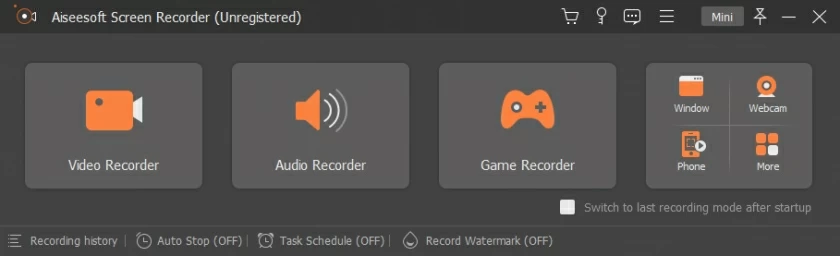
ステップ 1 スクリーンレコーダーをダウンロード、インストールして起動し、録画モードを選択します。
ステップ 2 録画領域、システムオーディオ、マイク、ウェブカメラなどの録画画面に関連するパラメータを設定します。次に、「REC」ボタンをクリックして録音を開始します。
ステップ 3 スクリーンレコーダーの録画が完了したら、「エクスポート」ボタンをクリックして、録画した画面ビデオをエクスポートして保存します。
暖かいヒント: 画面描画ツールを使用して、録画した Mac 画面に重要なメモをマークし、製品デモンストレーション、マーケティング デモンストレーション、オンライン学習、オンライン会議プレゼンテーションをより効果的に行うことができます。
業界トップ10のウェブカメラ ソフトウェアの長所と短所、サポート サービスを包括的に比較し、Windows 10 で利用できる最高の無料ウェブカメラ ソフトウェアのリストをまとめました。お役に立てば幸いです。
Geekersoft無料オンライン画面録画は、 Windows 用の無料 Web カメラ ソフトウェアです。際立っているのは、マルチソース録音機能と直接ストリーミングアプリです。ユーザーが録画、編集、カスタマイズし、お気に入りのチャンネルにストリーミングするのに役立ちます。
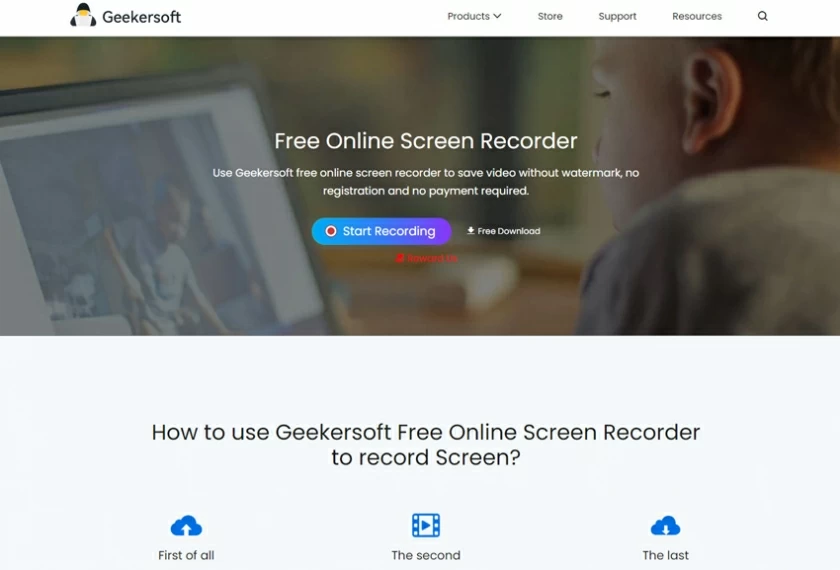
オペレーティングシステム: Windows 10/8/7。
価格:無料。
サポートされているウェブカメラ: 1080P PRO STREAM、BRIO STREAM、C920s HD PRO、C922 PRO STREAM
Windows 10 で利用できる数少ない無料の Web カメラ録画ソフトウェアの中でも、Geekersoft Free Online Screen Recording は優れており、録画プロセス中のスタジオ コントロールの使用をサポートして、画像の調整、フレームの作成、フォーカスの調整、トランジションをサポートします。録音中のクロマキーの有効化もサポートしています。
ピクチャー・イン・ピクチャーのデモを作成する必要がある場合、Geekersoft の無料オンライン画面録画は 2 つの Web カメラの同時使用をサポートしています。ソース切り替え機能とオートフォーカス機能により、あらゆるサイズや画像に最適なチュートリアルやガイドを記録して表示できます。
Youcam も、Windows 10 用の無料 Web カメラ ソフトウェアです。ビデオ チャットや録画に Web カメラを使用するのが好きなら、おめでとうございます。リアルタイム ビデオをより興味深く魅力的なものにする 200 以上の興味深いエフェクトから選択できます。さらに、バッファリングなしでリアルタイムのストリーミング チャットを確実に楽しむことができます。

オペレーティングシステム: Windows 10/8/1.8/7。
価格:無料/有料。
サポートされているファイル形式: WMV、MP4、AVI。
YouCam は、Twitch、Wirecast、OBS Studio、Facebook Live、Xsplit、YouTube Live などの幅広いライブ ストリーミング チャネルとシームレスに統合します。そのため、YouTube ユーザー、ビジネスマン、ビデオ アンカー、ホーム ユーザー、ブロガーに深く愛されており、Windows 10 向けの最高の無料 Web カメラ ソフトウェアの 1 つです。
特徴的なのは、YouCam の AR テクノロジーで、ナチュラル メイク、肌のスムージング、その他の機能をサポートし、ビデオ内の肌の状態を改善します。さらに、非常に使いやすい TrueTheater Enhancement オプションを使用して、顔の明瞭さと光をカスタマイズできます。
ManyCam も、Windows 10 用の人気のある無料 Web カメラです。この Web カメラ ソフトウェアは、スムーズなストリーミングと簡単なビデオ録画をサポートしており、操作も簡単です。ライブ ゲーム ストリーミング、オンライン教育、モバイル ライブ ストリーミング、リアルタイムの遠隔医療通信などが必要な場合、ManyCam が簡単に役立ちます。
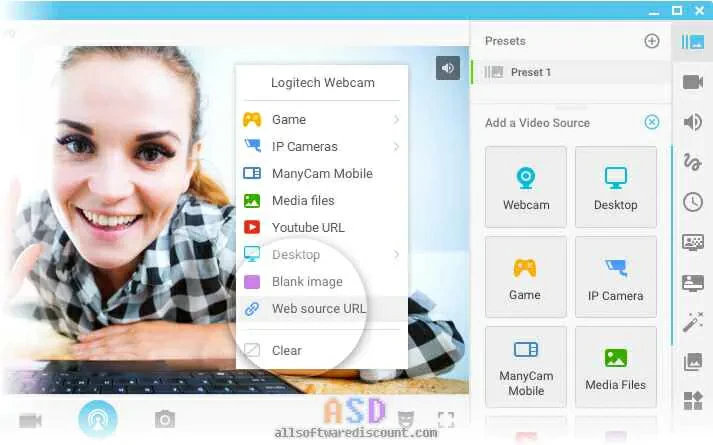
オペレーティング システム: Windows 10/8/7 および macOS X。
価格:無料/有料。
サポートされているファイル形式: MJPEG、IP、MP4、AVI、MPEG、MOV。
Windows 10 と完全に互換性のある無料の Web カメラ録画ソフトウェアである ManyCam の主な特徴は、直感的でフレンドリーなインターフェイスであり、コースや講師をサポートするリアルタイム ストリーミング メディア ツールです。
講師/教師、製品マネージャー、ビジネス担当者などは、ソフトウェア開発キット (SDK) を使用して、Web カメラをオンライン教育プラットフォーム、オンライン講義/フォーラム、および知識伝達や製品共有のためのその他のプラットフォームと統合できます。ピクチャーインピクチャー、クロマキー、複数のビデオソース、画面共有などの多くの機能を実現するのに役立ちます。
Windows 10 用の無料 Web カメラ ソフトウェア、BandiCam を選択することもできます。これは、スマートフォンやプレイステーションなどのデバイスからの画面録画、ゲーム録画、またはビデオのキャプチャに使用できるビデオレコーダーです。BandiCam は 2 つ以上のビデオ ファイルを結合して、創造的でユニークな素晴らしいビデオを作成するのに役立ちます。特定のアプリなど、画面の一部を録画することもできます。
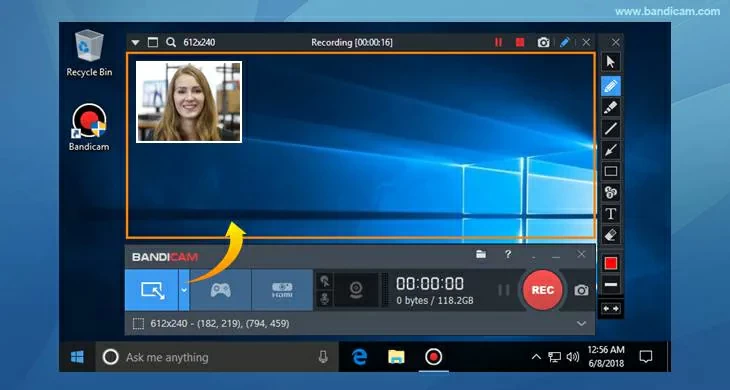
オペレーティング システム: Windows Vista、10/8/7。
価格:無料/有料。
サポートされているファイル形式: AVI、MP4、JPEG、TIF、GIF、PNG。
サポートされているグラフィックス カード: Nvidia NVENC H264、Nvidia NVENC。
BandiCam は、高圧縮ビデオや PC 画面ビデオのゲームを高品質でキャプチャすることをサポートしています。これは、Windows 10 用の HD ウェブカメラ ソフトウェアの 1 つであり、優れた結果をもたらします。ニッチ市場で放送されるすべてのウェビナーを録画する必要がある場合、これが最良の選択です。
さらに、BandiCam スクリーンレコーダーを使用して、Netflix で長時間のエキサイティングなライブビデオを録画できます。BandiCam のビデオ編集および録画用ツールには、リアルタイム描画ツール、Web カメラ オーバーレイ、ミキサー、クロマ キーが含まれますが、これらに限定されません。
Regarding the free webcam that runs on Windows 10 without NCH-Video Capture Software, you can't miss NCH - Video Capture Software. It has a variety of features that can help users record streaming video, record computer screens, record from external devices, and record from a webcam. In addition, it also performs well in recording audio as well as simultaneously recording screens and webcams.
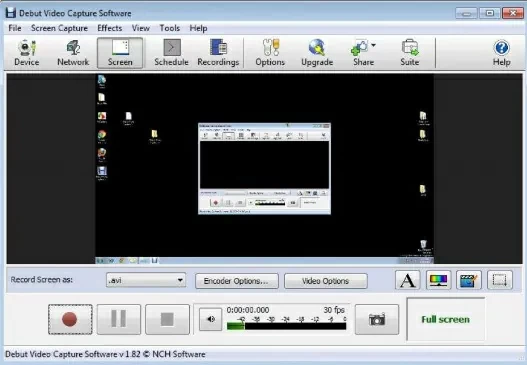
Operating systems: Windows 10, 8, 8.1, 7, XP, Vista 64-bit and Mac OS X 10.5 and later.
Price: Free/paid.
Supported file formats: MP4, WMV, AVI, MPG, FLV, MOV.
NCH-Video Capture Software is one of the free webcam recording software available for Windows 10 that claims to capture or record video from any external source. HD and TV presets include pre-made enhancements such as color adjustment Settings, overlay buttons, and frame rate, aspect ratio, and resolution Settings.
You can also use NCH - Video Capture Software to burn DVDs and CDs for easy viewing, saving, and sharing.
YAWCAM has a place on this list of recommendations. It is also one of the free webcam software for Windows 10. If you want to start streaming and recording videos, even if you're a beginner, it's easy to get started.
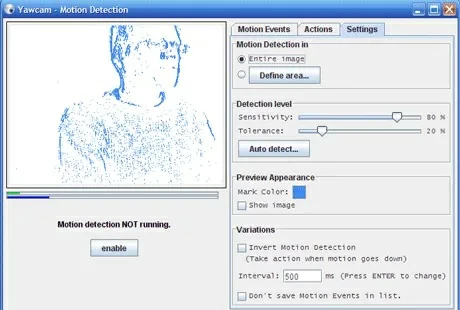
Supported file formats: PNG, JPG, MJPEG, GIF, JavaScript.
Price: Free.
Supported operating systems: Windows 2000 0/10/8/7/ Vista and XP.
YAWCAM is a Windows 10 webcam software that is intuitive, user-friendly, easy to operate, and completely free. All of its features can be found on its home page, just download it, and you can use it with just a click. YAWCAM supports functions such as covering text and images, schedulers, motion detection, and built-in web servers. Its DirectX compatible webcam, DV camera, or video capture device provides technical support for capturing screens.
You can also use NCH - Video Capture Software to burn DVDs and CDs for easy viewing, saving, and sharing.
If you're familiar with the Windows operating system, you'll be familiar with Windows Camera, a screen recording program that works perfectly with it. It's recommended to download Windows Camera to help you record, snap and shoot videos.
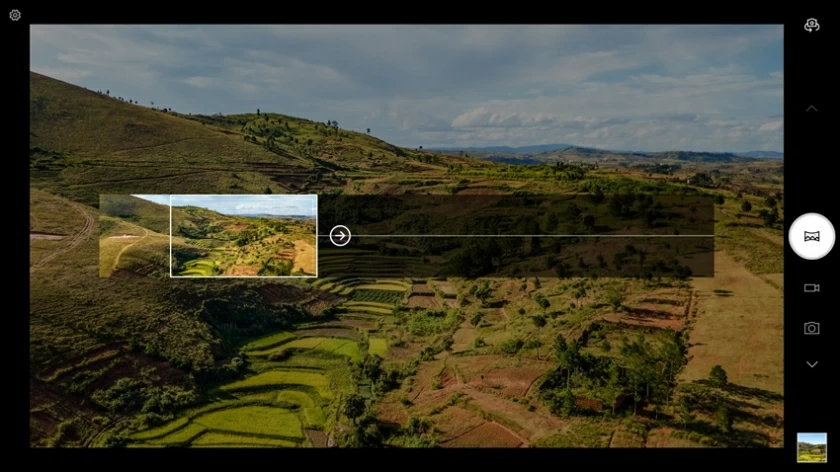
Operating system: Windows 10.
Price: Free.
Supported devices: Xbox One, Windows, mobile.
We have every reason to believe that Windows Camera is the best free webcam software for Windows 10. Because Windows Camera was originally designed for small but basic and core features specifically designed for Windows 10 PCs and tablets.
It is very suitable for self photographing or passport shooting because it also has an automatic photo back and photo capture timer. In addition, you can choose the panoramic feature to take photos of the best scenes and share them on various mainstream media platforms, increasing your popularity and exposure.
Fake Webcam is a very unique, free webcam software for Windows 10.
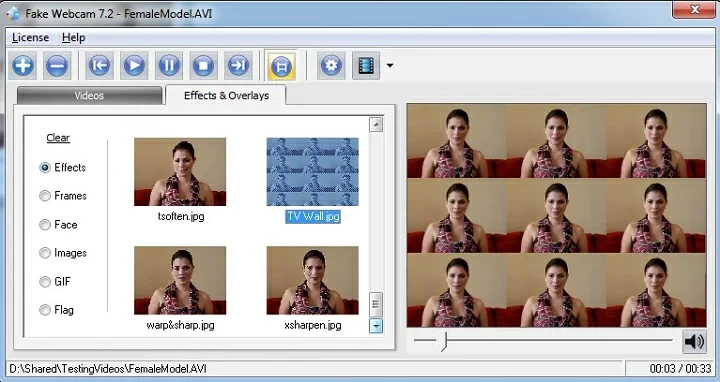
Supported file formats: AVI, MPEG, DVD, VCD, WMV, 3GP, MP4, SVCD, MOV, ASF.
Price: Free/Paid.
Operating system: Windows 7/8/10 (32/64 bit).
Fake Webcam, as the name suggests, can be used to broadcast, add effects and filters, and record in full screen on Windows 10. If you often use various mainstream design media platforms, such as Skype, YIM, or Gtalk, you can use this webcam software for free to share or stream your photos and videos to ensure that you get the best results. In addition, the Fake Webcam comes with a video converter and a video editing and processing kit, which users can use for free.
IP Camera Viewer is mainly focused on video monitoring, which is perfectly compatible with Windows 10 and is the most commonly used free webcam recording software. It is one of the most effective webcam software for video surveillance systems. Whether it's a business scenario or a home scenario, the IP Camera Viewer is a great way to help you remotely view specific environments over the network.
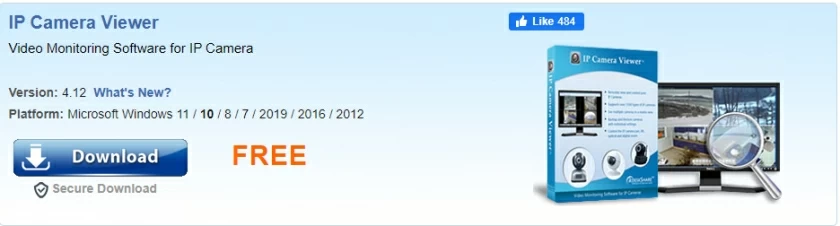
Supported file formats: JPEG, MPEG-4, MJPEG.
Price: Free.
Operating system: Windows 10/8/7/2012 /Vista and XP.
IP Camera Viewer is very powerful, and it is compatible with almost all well-known IP camera models, such as Panasonic, Toshiba, Canon, D-Link, SONY and more than 2000. It supports the simultaneous monitoring of 4 camera signals, very convenient.
The professionalism and power of the IP Camera Viewer is also reflected in its many advanced features, such as listening to webcam audio, adjusting image settings or video quality, zooming or tilting images, scheduling monitoring time, and detecting motion.
SplitCam is one of the on-screen video recorders for Windows 10. Its built-in virtual camera helps users share on-screen videos to mainstream social media and IMS. In addition, you can use it to record webcam chats, stream live video, online lectures and more.

Operating system: Windows 10/8/7.
Price: Free.
SplitCam は、Facebook や Instagram などの Web の主要なソーシャル メディア プラットフォームをサポートしていません。そのため、ManyCam や YouCam などの他の無料カメラ アプリに比べて、あまり知られていません。ただし、YouTube、Skype、Justin のスナップショットの撮影と録音はサポートされています。テレビ、Gtalk、Windows Live メッセンジャー。
SplitCam は豊富な Web カメラ効果を備えています。SplitCam を使用すると、フォト フレーム、ビデオ テキスト、フィルター、マスクや偽の眼鏡などの顔のアイテムを追加するなど、クールな効果を作成できます。
Web カメラは、従来のカメラとネットワーク ビデオ テクノロジーを組み合わせたカメラです。従来のカメラのすべての画像キャプチャ機能を備えているだけでなく、デジタル圧縮コントローラと Web ベースのオペレーティング システムも内蔵されているため、ビデオ データを圧縮および暗号化し、ローカル経由でエンド ユーザーまたはネットワーク プラットフォームに送信できます。エリア ネットワーク、インターネット、またはワイヤレス ネットワーク。Web カメラ ソフトウェアを使用すると、ユーザーはインターネット経由でビデオを録画またはストリーミングできるため、プロのビデオ、ストリーミング メディア、オンライン コースを簡単に提供できるようになります。
実際、Windows 10 には、ユーザーが Web カメラで簡単にビデオを録画したり写真を撮ったりできるように、カメラと呼ばれる Web カメラ アプリが組み込まれています。
ご紹介したウェブカメラ ソフトウェアに関する情報は以上です。サポートされているデバイス、ファイル形式、長所と短所など、各ソフトウェアの主な機能に基づいて、適切な Web カメラ ソフトウェアを選択できます。Windows 10 用 Web カメラ ソフトウェアについて他にご質問がある場合は、オンラインまたは電子メールでお気軽にお問い合わせください。